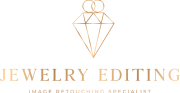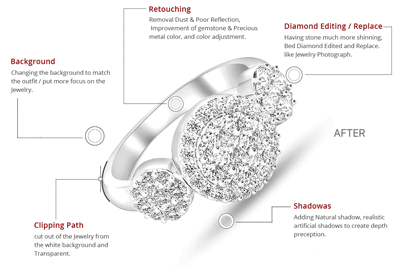4 Tips to Get the Best Jewelry Photo Retouching Results

Photography undoubtedly is a skill that, when mastered, can be quite beneficial. It is not only for the professional but also the business owners in all the industries. No matter the audience group you are trying to reach, good photography can make a major difference. Presenting a story no doubt happens to be a great marketing technique. People have been coming up with comparative narratives so that it helps build the right connection with the target audience. Although times have changed, the rules happen to be the same.
In the current time where the internet rules the industry, people are now relying on the visual aspect more than ever. Images and videos now have become a great social marketing asset to provide the information for better retention. Thus the business owners want to come up with the best possible images so that they can attract the audience. However, it is important not just the photography but also the jewelry photo editing services that can enhance the overall appearance of the product and present it in front of the audience in the best possible manner. In fact, the skills now have become quite prominent and are serving to be a great earning option.
Importance of re-touching jewelry images

No matter if it is a diamond, stud, or any other jewelry piece, the item size, and design can vary greatly. It can either be in diamond, gold, platinum, coral, shells, etc. The jewelry items cover a huge variety of options. When it comes to jewelry, the quality is of utmost importance, just like the shine, appearance, cut, stone shape, placement, etc. The buyers, when purchasing the jewelry online, cannot touch the material to check it or test the quality. This is why the purchase decision is tough. The jewelry editing services are of great importance as it allows the audience to access the appeal and value of the product and make an easy purchase.
There are jewelry photo retouching services that will work great. By using this technique, the photographer can clean the product, present the best feature of the product, improve the shine, brightness or clarity, remove any visible blemish, scratches, etc., increase the focus, crop or level the picture to eliminate any distraction and can create a sparkle which is usually desirable in the jewelry images.
No doubt, the job requirement demands expertise. So you need to hire an expert who can provide you with the best photo editing services, or else the image might turn out to look fake, which will greatly impact the sales.
Get perfect jewelry picture editing results
When you choose to hire a professional, they will be experienced in the industry. Although the professionals have got a proper idea as to how to perform the job and bring out the best of a product, there are certain things you must be aware of so that you know the results you will be getting are up to the mark and helpful for you to boost the sales. Given here are the four vital aspects that must be taken care of during the jewelry editing stage. It will help get the right result.
1. Use a clean background

2. Use shadows and the reflection lightly
The jewelry pieces generally have got metals, stones, and other elements that can shine and create reflections. No matter how careful the professional is, the photographer needs to have some shadows and reflections. The images will come out to be breathtaking as long as the photographer makes use of the shadows, lighting, and reflections in the right manner. But the three elements can also create a disturbance if not handled properly. When controlled properly, the image will look realistic and will provide the look of a professionally photographed picture. But when hiring a professional for jewelry editing, make sure you check the portfolio to see if they have got any experience and how they manage the work. No doubt taking professional jewelry photo editing services would work the best as the experts know how to handle all of the aspects and provide you with the right results.
A plain white background will bring in all the attention to the product. Everything would look brilliant, no matter the style or the color of the product. A white background makes the jewelry image pop out. Besides, the stones and the metals will also become more prominent when presented in front of a clean environment.
3. Colour correction for maintaining the integrity of the material
When it comes to jewelry images, it is vital that the color is precise. Any additional color can greatly distract the buyers. This is why the shade and the color need to stand out from the others. For instance, the buyer would want to see clear variations in the image of a ring that comes in a different design. They would want to differentiate between the color of the jewelry and just in one look. This is where the color correction can be quite helpful.
The color correction technique works great for jewelry photo editing services. It can make the final image appear great and will give a professional touch. Also, it will help maintain the actual shade of the stone or the material.
Additionally, the color correction technique is also used by jewelry stores online to save manufacturing costs and time. They will come up with the design of any pieces using the re-touching feature. It will help bring variations of the sample. The practice protects them from the risk of having a large inventory available to them or not selling every item in the catalog. Also, it makes it easier to showcase the options.
4. Pay extra attention to the stones and the diamonds

Gemstone photography, no doubt, can be quite tricky given the reflective nature of the stones. So there will be all sorts of light bending and shadows between the camera lens and the product. The result would result in blind spots, shadows, color dots, etc., which can greatly impact the quality of the image.
Taking the re-touching services, no doubt, would be helpful as it will help fix all of the issues. It is vital because the buyer would like to buy a diamond online that looks spotless as it is advertised. The angles must be sharp and perfectly sparkle. The re-touching will help fix their stone radiance and ensure the buyer is able to see the details right from the naked eyes. Remember, the service is to make the jewelry look natural without messing up with the beauty, texture, or value.
4. Pay extra attention to the stones and the diamonds
The online market now has become a lot more competitive. So having those perfect pictures of the product is vital so that you are able to reach the desired sales of the company. Not to mention the online platforms have to lead to competition not just online but also from the offline jewelers. In such a condition, re-touching services can be quite helpful to improve sales and elevate the brand status to create something unique. You need to hire the best professional in the industry. The photography and re-touching services have been helping not just the jewelry industry but also the other industries to connect with the audience properly and ease out the online shopping experience. When the pictures available online showcase the product in a true manner, it will be easier for the buyers to make purchases right from the comfort of the home. Given the rise of the eCommerce platform, taking professional services for photographing and editing product pictures will work the best. But the expert needs proper understanding to bring out a result that can easily appeal to the audience.
Make sure you are able to research properly to find an expert who has got the skills and knowledge to handle the job. It is only with a deep understanding and research that you will have a better chance of finding a professional who meets the criteria and can help achieve the desired results.
Conclusion
Functional and reliable background removal is necessary to create a faster and more comfortable experience for the viewers. So, when it comes to removing background from jewelry images, you need to hire professionals who can help you remove background from jewelry images by filling different backgrounds effectively, and adding shapes to make the look more appealing.
So, if you need to edit your jewelry images by removing their background to enhance their quality to attract the market, make sure you opt for the professional Jewelry Retouching Service.
Conclusion:
The buyer, when purchasing online, looks at the picture of the product before making the final decision, and this clearly States how much importance it has all got within the decision-making process. Does the company need to be more critical and precise about the purchase of their posting online ? Only with professional assistance will you be able to showcase your inventory in the best possible manner and improve your sales.